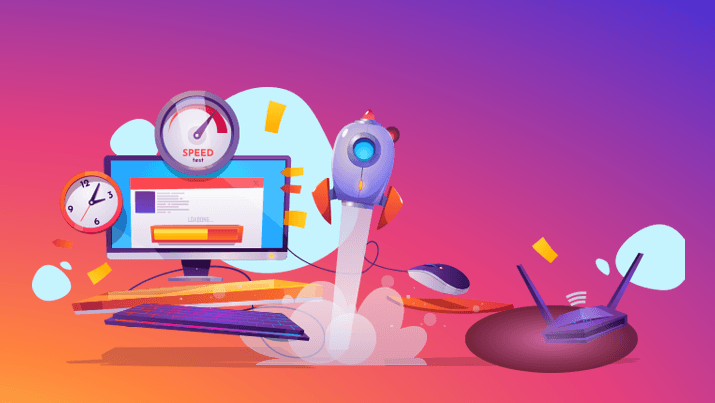WordPress is an efficient and powerful content management tool that gives you enough flexibility to add and edit content. However, even though everything gets simple through WordPress, it does come with the downside of getting sluggish over time as you constantly add new plugins, new content and media. And this is why you need to do constant maintenance of your WordPress website.
But it’s not something impossible or complex to achieve; rather, following some simple steps is more than enough to keep the website functioning smoothly and speedy. Here are some of the most important ones to considerably boost your website performance.
Over a decade, we at Parel Creative web development company in India
have provided engaging digital experiences to many iconic clients. Our web solutions are high-performing and lead-driving making us one of the leading contributors in this industry. We offer a wide range of services such as website designing and coding, WordPress website development, web maintenance, SEO optimisation, social media integration, regular analytics tracking, lead form creation and many more. See whats Parel Creative is all about!
Now, let’s dive right into the article!
1. Perform Regular Updates
Updates! An essential thing capable of impacting your website functions and other factors such as the target audience, rankings, etc. Outdated websites are also more prone to hacking, making them vulnerable to security issues. Therefore, keeping your WordPress website up to date is really one of the key ways through which you can keep everything nice and speedy.

Here are some tips to follow!
- Always perform regular updations of your WordPress core, themes, and plugins to significantly increase your page loading speed.
- Go for updating everything manually instead of using scheduled maintenance plugins.
- Keeping a backup of your website will be great before doing updations to revert if something goes wrong.
- Regularly check for WordPress software updates and install them as soon as it is launched.
- Ensure you don’t install plugins and themes that don’t have regular updations or have any compatibility issues with your current WordPress version. The plugin updations should not be more than six months old.
2. Clean Up Your Website
Deleting up the unimportant things is not enough but cleaning up the trash is what it really takes to get those out of your website. So, always perform a regular check-up of the trash can and empty it to have a clean website. Also, keeping the deleted files in the bin can weigh down your website as they too take up their share of space.
Another significant thing to do along with this is revisions. Through revisions, you can delete the old ones or update the current ones, but when you get over with a revision, it goes into your database. So, it becomes necessary to delete old revisions.

How to delete your revisions? Well, you can quite simply delete those using a database optimisation plugin such as ‘WP-Optimize‘ or ‘WP-Sweep‘, ‘Optimize Database after Deleting Revisions‘, ‘WP Cleaner Pro‘, etc., out of which some are free to use.
3. Keep Constant Backups
Do you want your website not to crash and be safe from hacking attempts and data loss? Then regular backups are the golden solution for you. Even the slightest mistakes can land you in significant trouble and cause enormous data loss. By performing regular backups, you can avoid such risks by restoring your site to the original within minutes.

There is also an array of backup plugins available, which you can use to provide an additional layer of security. Although there are a lot of features a backup plugin should have, one such important feature is to assure that the plugins have independent and off-site storage meaning a different location where it does not alter or affect your site. Also, go for plugins that can provide you incremental backups as backups demand a lot of space, and this allows you to save space by syncing only those new data that are not present in the original first backup.
4. Compress Large Media
Images or any other multimedia you have on the website are among the largest files that sometimes can take forever to load. And you can reduce that time by optimising your images to provide a much better user experience.
With image compression, you can accompany your favourite high-quality images in a compressed format to let you seriously save some space. Online image optimiser tools such as ‘JPEG Optimizer‘, ‘Kraken‘, ‘Tiny PNG‘, etc., are some of the useful means to get your job done quickly.

Here as well you have the plugin options available but use plugins only if you have to do bulk compression (compression of multiple heavy images). Examples of such plugins include ‘Smush‘ and ‘ShortPixel‘. These can save you time but beware of its ability to slow down your website before going forward. Last but not least, remember to delete all the unused media files from the media library after usage to avoid media files getting piled up.
5. Delete Unused Plugins
This refers to the regular cleaning up of your website, including deleting and deactivating unused stuff, be it plugins or anything else. They are just there to consume your space, making it further challenging to load your page. Keeping unused plugins leads to the accumulation of files and data you don’t need. That’s why it’s essential to free up your space from everything you actually don’t use on your website.
You can delete your unused WordPress plugins by simply heading over to the plugins section and clicking on the deactivate button, and then on the delete button to remove the plugins entirely from your website. This will ensure the smooth working of your website, along with saving you a ton of wasted space.

But if you need the plugin in the future, then deactivating it is the best available feature to use. Otherwise, deleting every unused plugin is what can prove to be a game-changer.
While uninstalling or deactivating can be pretty simple, the challenge lies in deleting the residual files that may be hidden in the database after uninstalling the plugin. Note that you can either do it manually or using another plugin.
6. Delete Spam Comments
Spam comments can make your website look spammy, thereby affecting the quality of your website. In fact, such sites don’t appear as credible to the search engines and the audience leading to a higher bounce rate. Therefore, it is essential to delete anything that’s considered spam.
Usually, spam comments are those irrelevant comments posted on your blog posts often, which leads to the commentator’s site. These comments also take up your website’s space for no reason. So, it’s always best to delete those spam comments to free up space and make every information credible and relevant.

You can use anti-spam tools such as ‘Mailwasher‘, ‘Zerospam‘, etc., to get notified about the spam comments or block those using WordPress plugins such as ‘Akismet‘, ‘WordPress Zero Spam‘, ‘WP-SpamShield Anti-Spam‘, whichever suits you the best. Even though the plugins block the spam comments, it still is present on your website’s database, which you have to delete to avoid getting piled up.
7. Eliminate Broken Links
A broken link refers to any link of a web page that doesn’t exist anymore, and popular search engines like Google pays a lot of importance to these when it comes to their ranking strategy. As a result, it can lower your search engine ranking and create a bad experience for your customers.
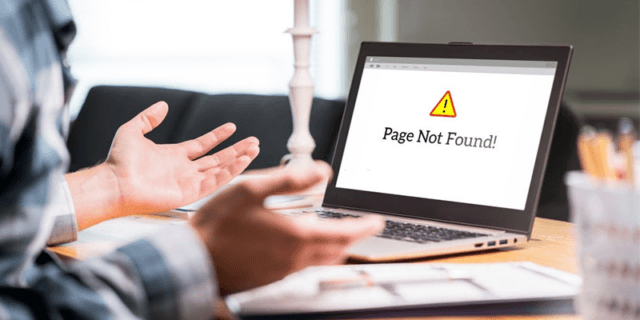
But worry not! There are various free broken link checkers available online that you can use to find them out. Some of them are ‘Dead Link Checker‘, ‘Broken Link Checker‘, ‘Ahrefs backlink checker‘, etc. Alternatively, you can add plugins to find them and fix them as well.
Conclusion
So, there you have the seven best techniques to run your WordPress website smoothly. Following all these tips regularly and religiously will help you maintain the high-quality functioning of your website. Most of the things mentioned above can be done manually but using plugins are a great way to save time.
At Parel Creative, we take efforts to remain updated about the latest trends in web development which makes us one of the best web development companies in Kochi. If you are looking for any professional assistance, feel free to connect with us! We are ever ready to help you out!