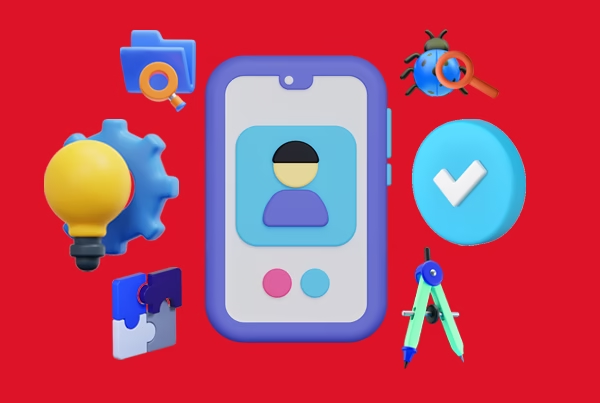Flat design? Been there, done that. Let’s talk about what’s really cooking in the world of mobile app design. Users are craving something more and it is time to level up our UI game. We’re talking depth, dimension, and a whole lot of personality. So, what’s a developer to do? Let’s break down the latest UI trends that are shaking up the mobile app world.
1. Voice is the New Touch: The Rise of VUI
Voice assistants like Siri and Google Assistant have become part of our daily lives. It’s clear: voice is the future of interaction. Imagine controlling your entire digital world with just your voice. That’s the promise of VUI.
We’re seeing more and more apps incorporate voice commands, making them accessible to everyone, especially those with disabilities. For example, ride-sharing apps like Uber and Lyft have successfully implemented voice commands for booking rides and setting destinations. But designing for voice is different. It’s about creating intuitive commands and making sure your app can understand different accents and speech patterns.
Voice UI:
eMarketer reports that nearly 123 million people in the US used voice assistants in 2023, a number expected to rise.
2. Neomorphism and Glassmorphism: Adding Some Dimension
We’re seeing a serious resurgence of depth in UI design. Neumorphism is like adding subtle shadows and highlights to give your app a soft, almost 3D look. It’s like giving your users a gentle pat on the back, saying, “Hey, this is cozy.” Glassmorphism, on the other hand, is all about that airy, modern feel. Think of it as adding a frosted glass layer to your design. It’s clean, crisp, and perfect for those minimalist vibes.
Take a look at popular apps like Apple Music or Spotify. They’ve incorporated subtle neomorphic elements to add depth to their cards and buttons, making the interface feel more tactile and inviting.
Neumorphism:
A study by Adobe found that 60% of users feel more engaged with interfaces that use depth and shadow effectively.
3. Microinteractions: Bring Your App to Life
Static UIs are as exciting as watching paint dry. Let’s spice things up with motion! Subtle animations, smooth transitions, and those little interactive details can make a world of difference. It’s not just about looking cool; it guides users, gives feedback, and adds a touch of joy to the experience.
Consider how a well-crafted loading animation can transform a tiresome wait into an engaging experience. Or how a subtle bounce animation on a button can make it more inviting to tap.
Microinteractions:
According to Nielsen Norman Group, users are 30% more likely to interact with an app that has well-designed microinteractions.
4. Personalization: Know Your Users
Generic designs are so last year. Users want apps that feel like they were built just for them. That’s where personalization comes in. We’re talking dynamic theming, AI-powered recommendations, and interfaces that adapt to user behavior. It’s like giving your users a VIP experience every time they open your app.
Netflix is a prime example of personalization done right. The platform recommends shows based on your viewing history, creating a tailored experience for each user.
5. Dark Mode: More Than Meets the Eye
Dark mode isn’t just about saving battery life or being easy on the eyes at night. It’s a whole vibe. But if not done with enough foresight, it’s easy to mess up. You need to make sure your text is readable and there’s enough contrast. And it’s not just about flipping colors; you’ve got to think about accessibility. Not everyone sees colors the same way, so make sure your dark mode works for everyone. Get this right, and your users will thank you.
Dark Mode:
According to a survey by Android Authority, 91.8% of Android users prefer using dark mode.
6. Accessibility: Design for Everyone
Let’s make apps that everyone can use. We’re talking about more than just color contrast. Think about alternative text for images and keyboard navigation that doesn’t make you want to pull your hair out. It’s about designing with empathy and making sure everyone, regardless of ability, can use your app. Plus, it’s just good business. More users mean more engagement.
7. Minimalism: The Reboot
Minimalism isn’t dead; it’s just evolved. It’s about clarity and efficiency, not stripping everything away. Think clean lines, lots of white space, and only the most essential elements. It’s like decluttering your design. However, minimalism isn’t about sacrificing functionality. It’s important to strike a balance between simplicity and usability. A well-executed minimalist design can be both visually appealing and highly effective. When done right, minimalism can make your app look sleek and sophisticated without overwhelming the user.
8. Augmented Reality: Beyond the Hype
AR is no longer just for gaming. It’s stepping into our everyday lives in a big way. From trying on clothes virtually to visualizing furniture in your home, AR has the potential to transform various industries. For instance, in the retail sector, AR can enhance the shopping experience by allowing customers to see how products look in real-life settings. In education, AR can be used to create interactive learning experiences that make complex concepts easier to understand. It’s practical, fun, and totally a game-changer. By integrating AR, you can create immersive experiences that keep users coming back for more.
Augmented Reality:
Statista projects that the number of mobile AR users worldwide will reach 1.73 billion by 2024.
9. Balance is Key
A beautiful design is great, but if it doesn’t work, it’s useless. Let’s focus on user needs, information hierarchy, and making sure every element has a purpose. It’s like building a house; the foundation (functionality) is just as important as the exterior (design). Too much flair, and you lose usability. Too functional, and it’s boring. Striking the right balance is key to creating a design that’s both effective and delightful. By understanding your target audience and conducting thorough user testing, you can achieve the perfect balance between form and function.
10. Test, Learn, Repeat
The best designs come from real-world feedback. Get your app into users’ hands and see what they think. It’s all about iteration and improvement. A/B testing, usability studies, and beta testing are essential tools for gathering feedback and optimizing the user experience. Testing isn’t a one-time thing; it’s a continuous process. Learn from your users, tweak your design, and keep refining until you get it just right. The more you test, the better your app will become.
So, there you have it. The UI landscape is changing fast, and it’s up to us to create amazing experiences for our users.
Want to bring these trends to life in your app? Let’s chat about your project. We’re passionate about crafting user-centric designs that stand out. Book a consultation with our team of experts today. Parel Creative offers free consultations to help your brand create an amazing user experience.